
One of the worst moments is seeing the “cable is not certified and may not work with iPhone” message. Unless there is a minor glitch, this message usually means you are using a fake lightning cable. These knock off cables aren’t just a waste of money. They can overheat your iPhone and harm the power circuit on your motherboard.

Simply put, fake cables damage your phone. For this reason it is a good idea to spend a little bit extra to buy an Apple certified/MFi (made for iPhone/iPad) cable, especially since you spent so much purchasing your device to begin with.
Don’t be duped!
Since identifying a counterfeit cable isn’t always easy, its helpful to know how to spot them when you’re shopping.
3 Signs of a Fake Lightning Cable
(based on Apple’s support page)
- 1. The faceplate appears white or black (it should have a metallic gray appearance)

- 2. The USB surface looks rough (the authentic versions are nice and smooth looking)
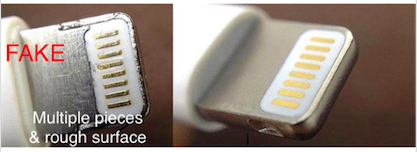 3. The plastic “boot” has an uneven width, length, and thickness
3. The plastic “boot” has an uneven width, length, and thickness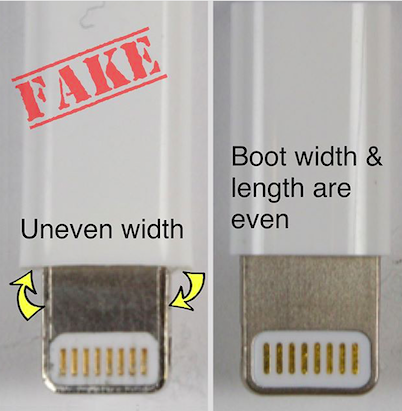
To ensure you are getting a cable that 1. works the way it should and 2. won’t damage your phone, get your cable directly from Apple or purchase from a reputable brand like Belkin, Griffin, Anker.
You also want to verify that it is MFi certified.
One final precaution
To make matters trickier, sometimes sellers claim you are getting a brand name product, when in fact they are sneakily trying to sell you a brand name knock off. For example, you might order a cable on Amazon that has Belkin packaging, but once you open the box the cable looks like the fakes pictured above. To avoid falling for this sneaky scam, make sure your purchase is backed by a warranty. If you want more information on this topic, Belkin has a complete page dedicated to helping consumers avoid being scammed, and even have a form you can fill out in the event of a fraudulent purchase. In short, when buying a lightning cable you want to make sure its the real deal.